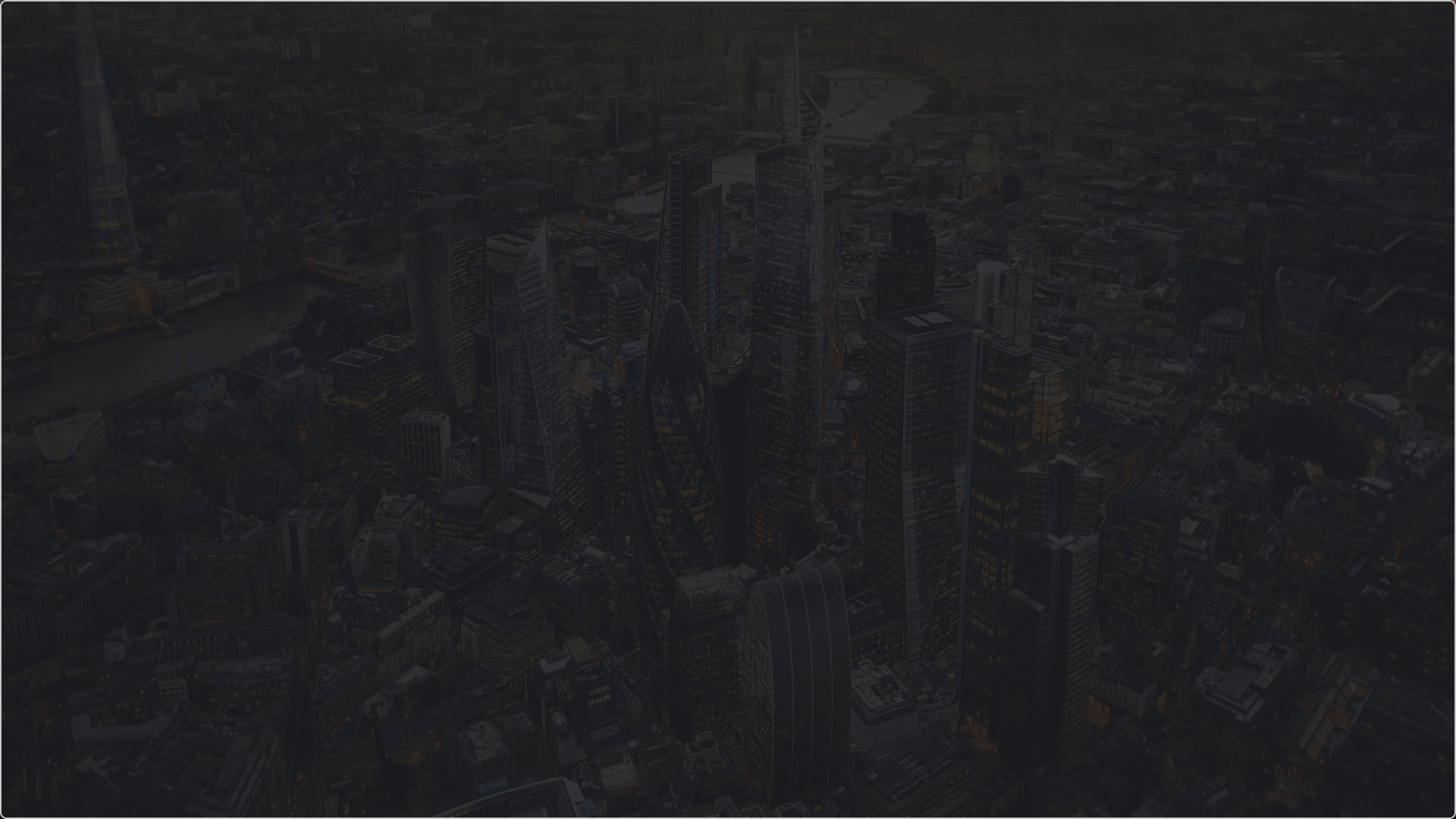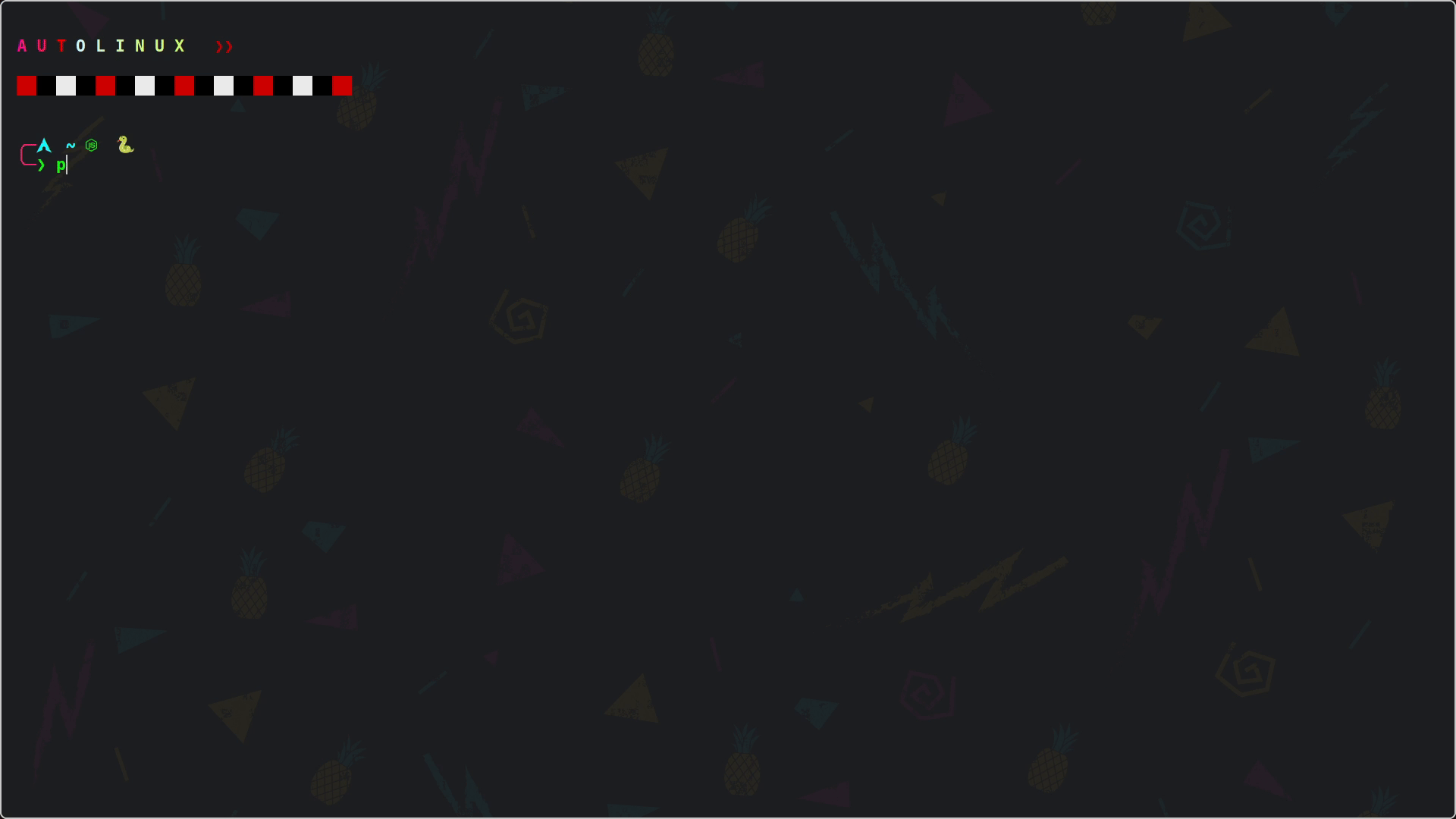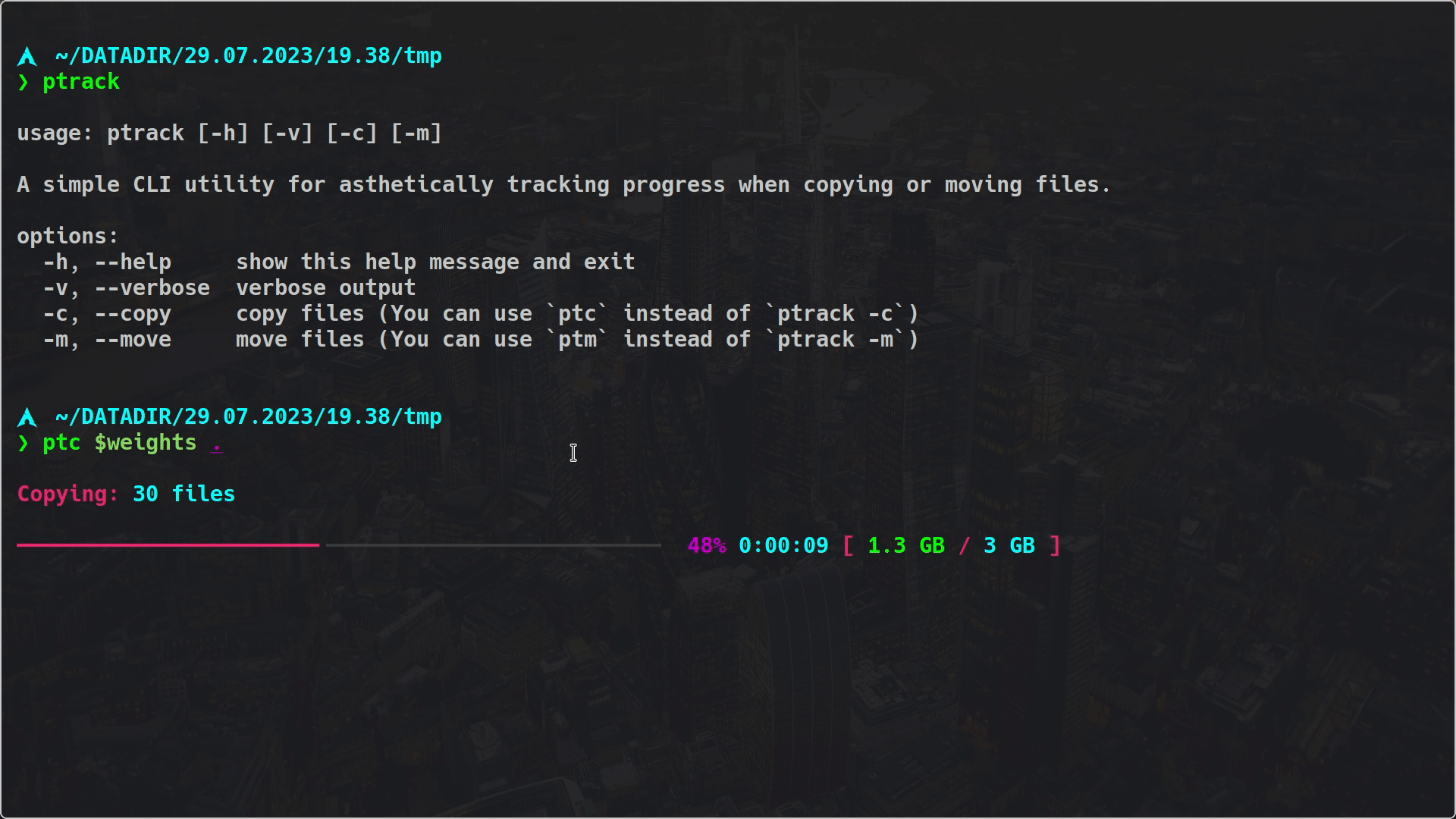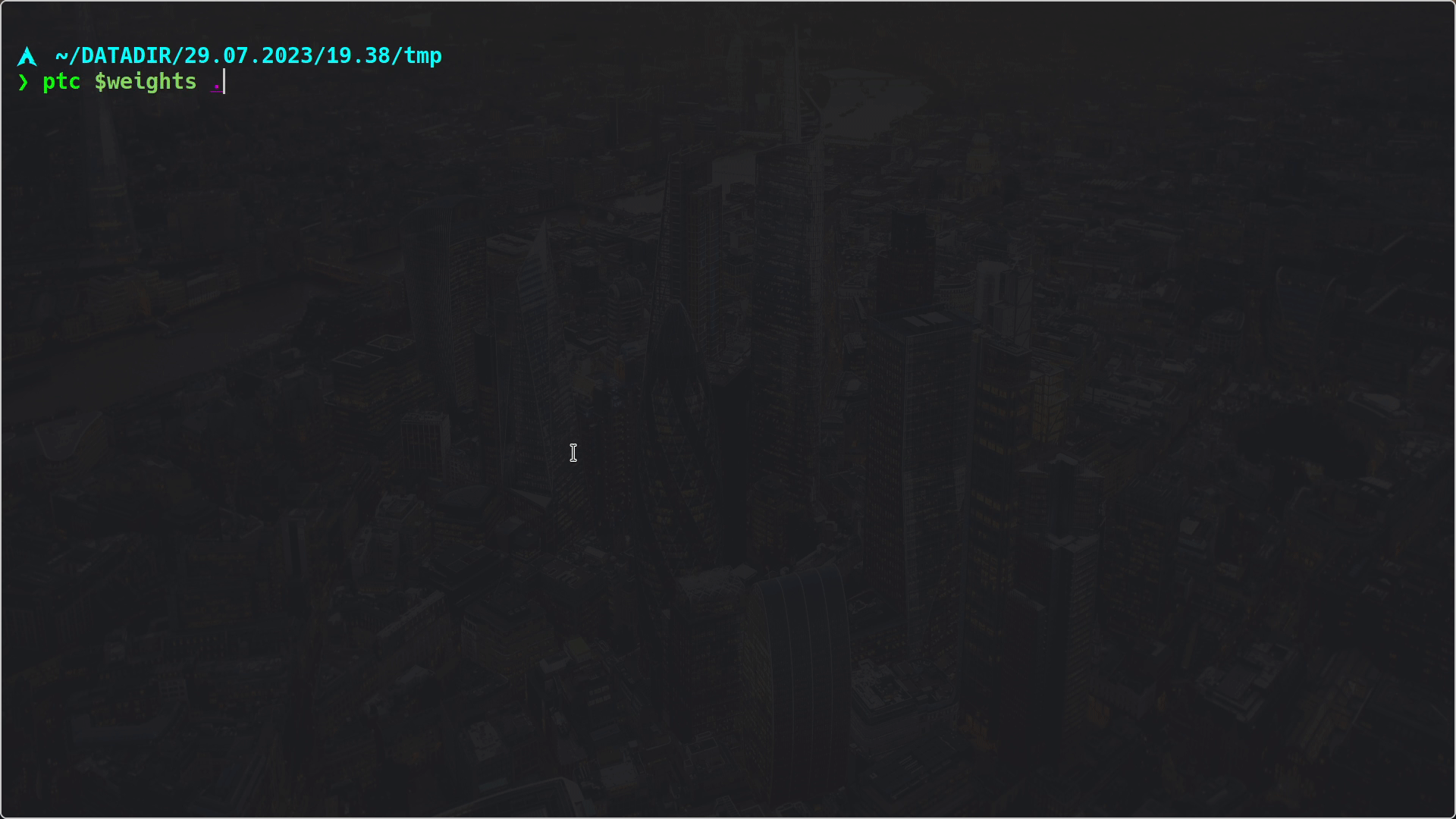P-Track - Progress Tracker
Welcome to ptrack, a powerful and user-friendly CLI utility for tracking the progress of your file operations.
Designed to be concise, efficient and performance-optimized, ptrack works swiftly and accurately, while providing in-depth insight into the progress of the task at hand.
Version: 2.0.2
Key Features
- Progress Bar: ptrack comes equipped with an aesthetically pleasing progress bar that updates in real-time, giving you a visual representation of your ongoing file operation.
- Verbose Mode: If you prefer a more in-depth perspective, ptrack has a verbose mode which displays detailed information about each file being processed.
- Copying and Moving Files: ptrack supports both copying and moving files on any unix-like opperating system, including Linux, macOS, and BSD.
- Downloading Files: ptrack can be used to download files from specified URLs. It will display the progress of the download in real-time, and will also display the download speed.
- Interruption Handling: ptrack is built to respect your system's interruption signals. It will promptly stop operations when such signals are received, reducing the risk of data corruption.
- High Performance: Above all, ptrack stands out for its speed and accuracy. It ensures your file operations are executed swiftly and with a high degree of precision.
Introducing ptrack's new file downloader
In the latest release, ptrack has made all around changes increasing the visible stats/details of file opperaitions.
This is easily noticable in features such as ptracks new file/URL downloader (ptd) or (ptrack -d):
Installation:
P-Track can be acquired from various platforms:
PyPI:
pip install ptrackConda:
conda install -c concise ptrackArch User Repository (AUR):
For Arch Linux users, ptrack is available from on the AUR for all Arch or Arch based distro with the help of your favorite AUR helper, eg:
yay -Sy ptrackFrom Source:
If you prefer to install from source, clone this repo, cd into it and run:
pip install -e .
# or python3 ./setup.py installUsage
The basic usage of ptrack isvery simple:
ptrack [-h] [-v] [-c] [-m] [-d] [-V] [SOURCE...] [DESTINATION]
### Downloading Files
ptd [OPTIONS] URL(S) ( or ptrack -d URL(S) )
### Copying Files:
ptc [OPTIONS] SOURCE... DESTINATION ( or ptrack -c SOURCE... DESTINATION )
### Moving Files:
ptm [OPTIONS] SOURCE... DESTINATION ( or ptrack -m SOURCE... DESTINATION )Refer to the User Guide for more detailed instructions and use-cases.
Options:
- -h, --help show this help message and exit
- -v, --verbose verbose output
- -c, --copy copy files (You can use
ptcinstead ofptrack -c) - -m, --move move files (You can use
ptminstead ofptrack -m) - -d, --download download files (You can use
ptdinstead ofptrack -d) - -V, --version show program's version number and exit
Regular Copy:
Verbose Copy:
License
ptrack is open source and licenced under the MIT/X Consortium license
Support
If you encounter any problems or have suggestions for ptrack, please open an issue on GitLab. We value your feedback and will respond as quickly as possible.