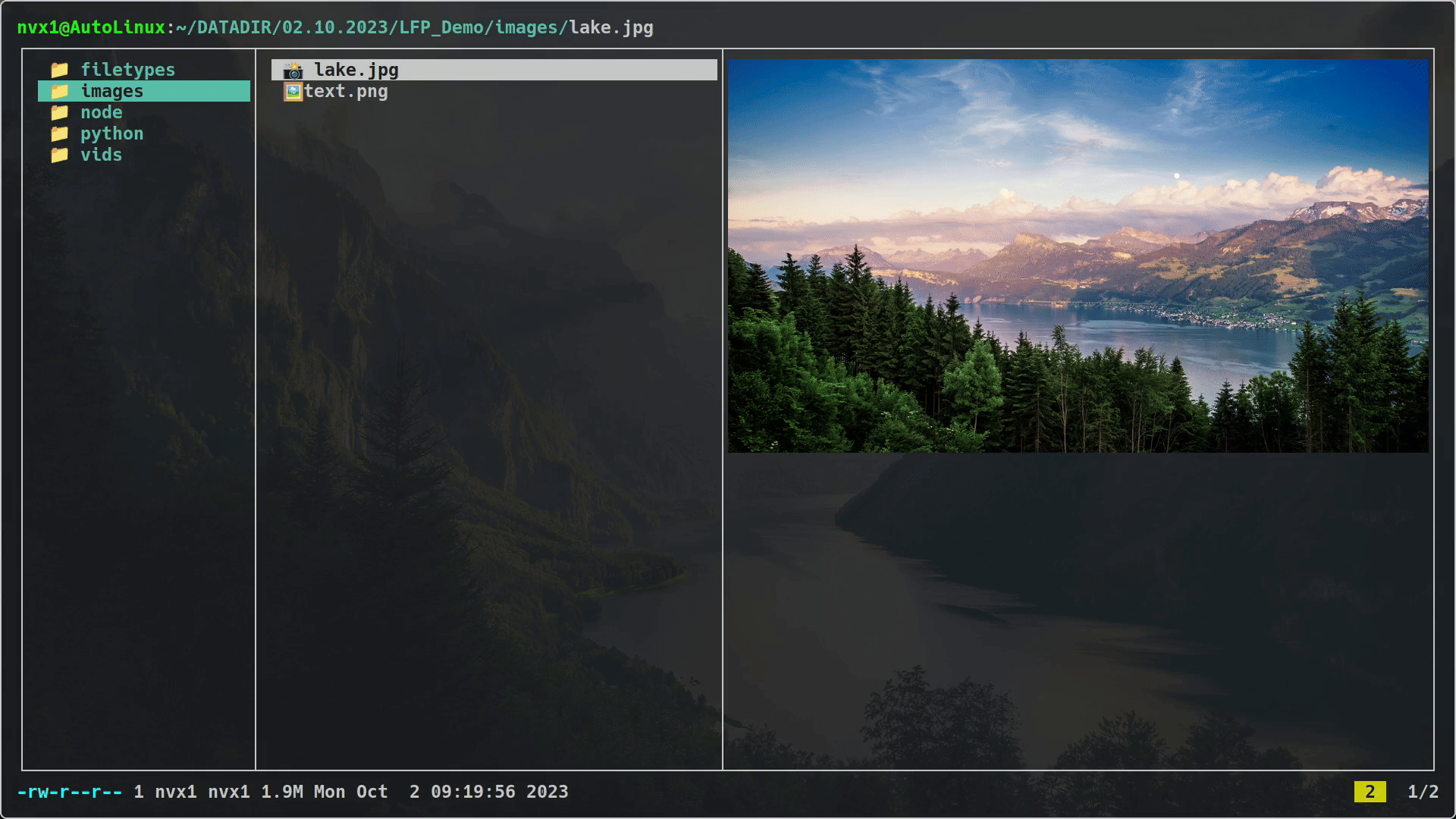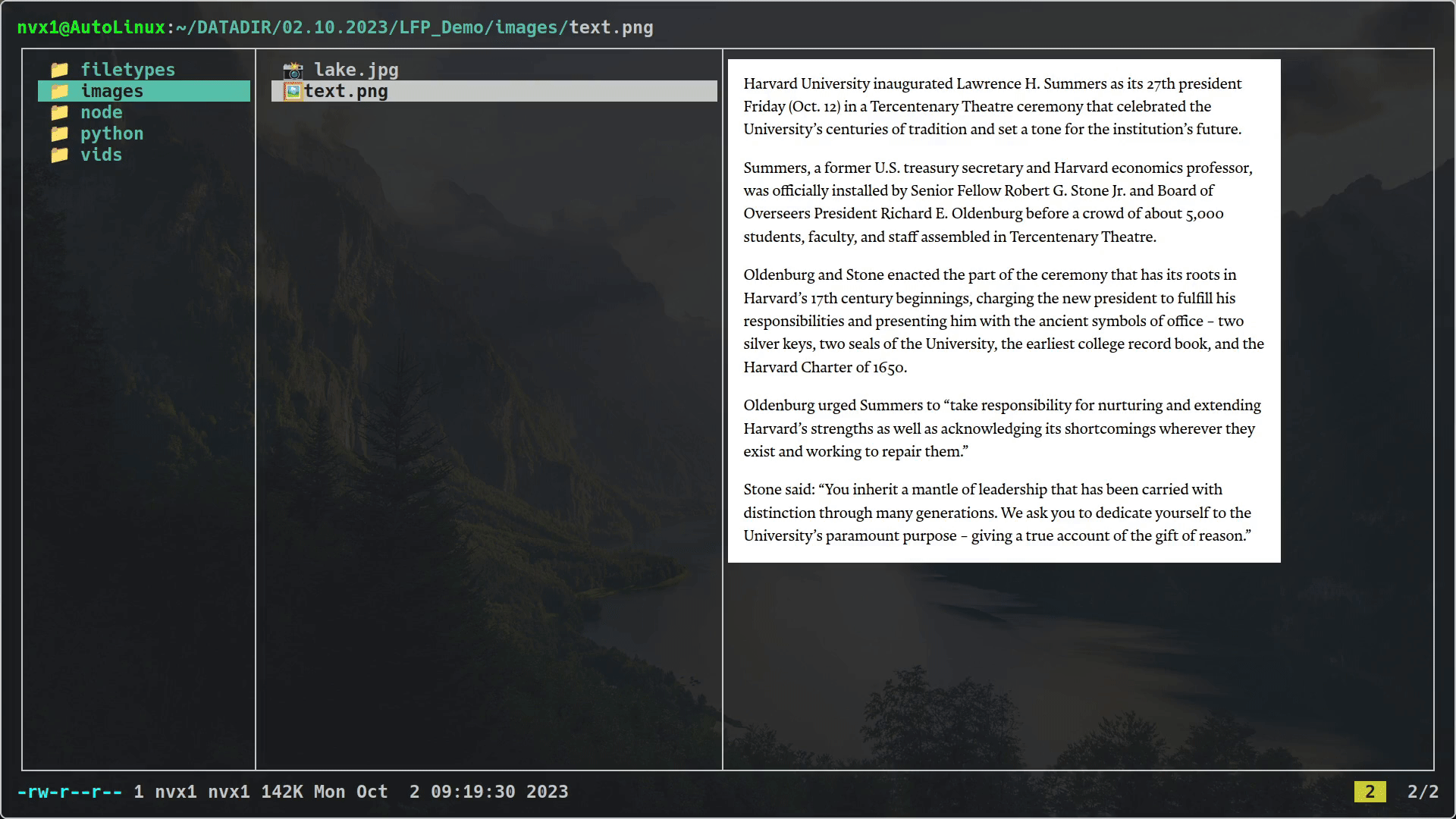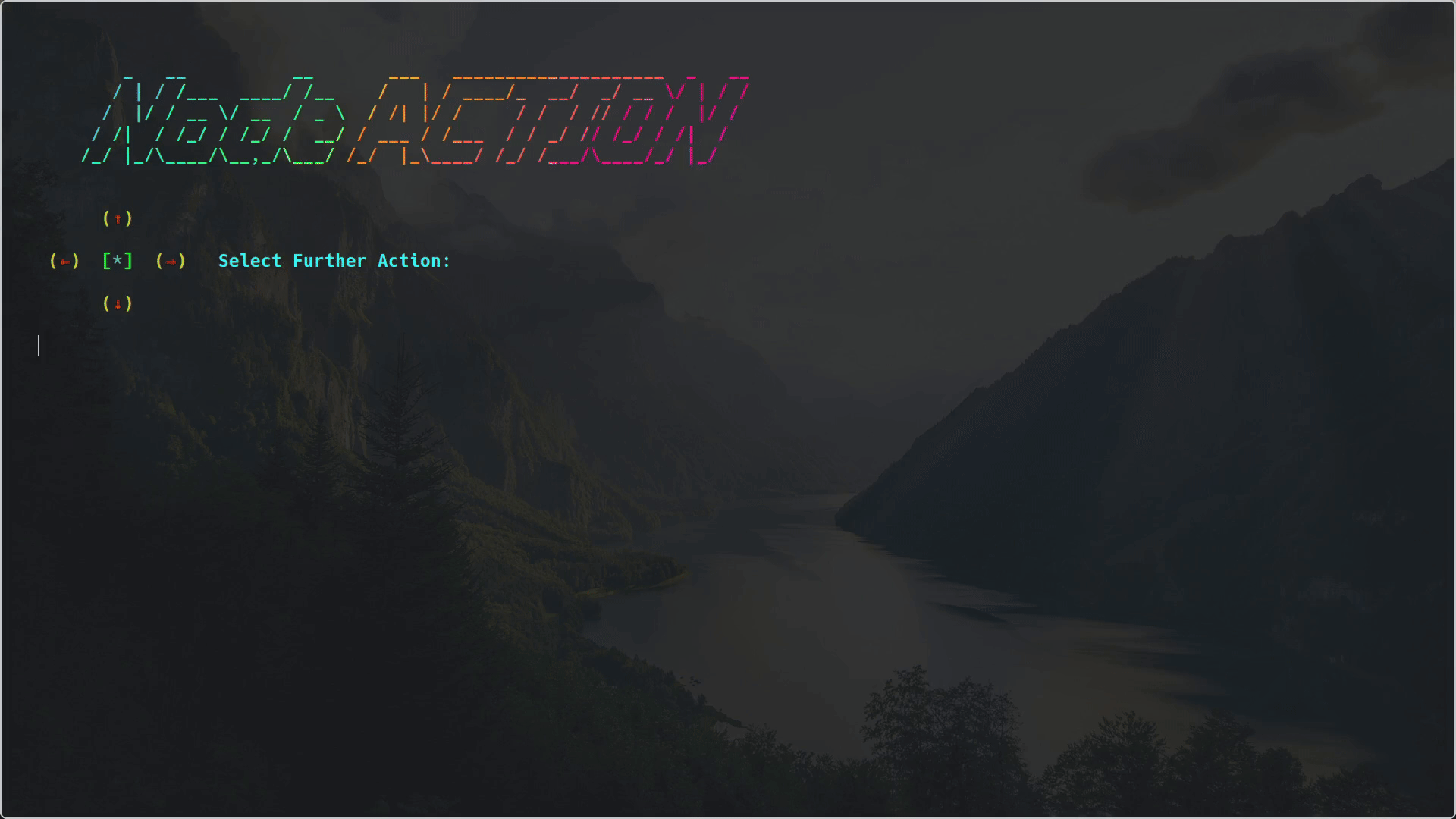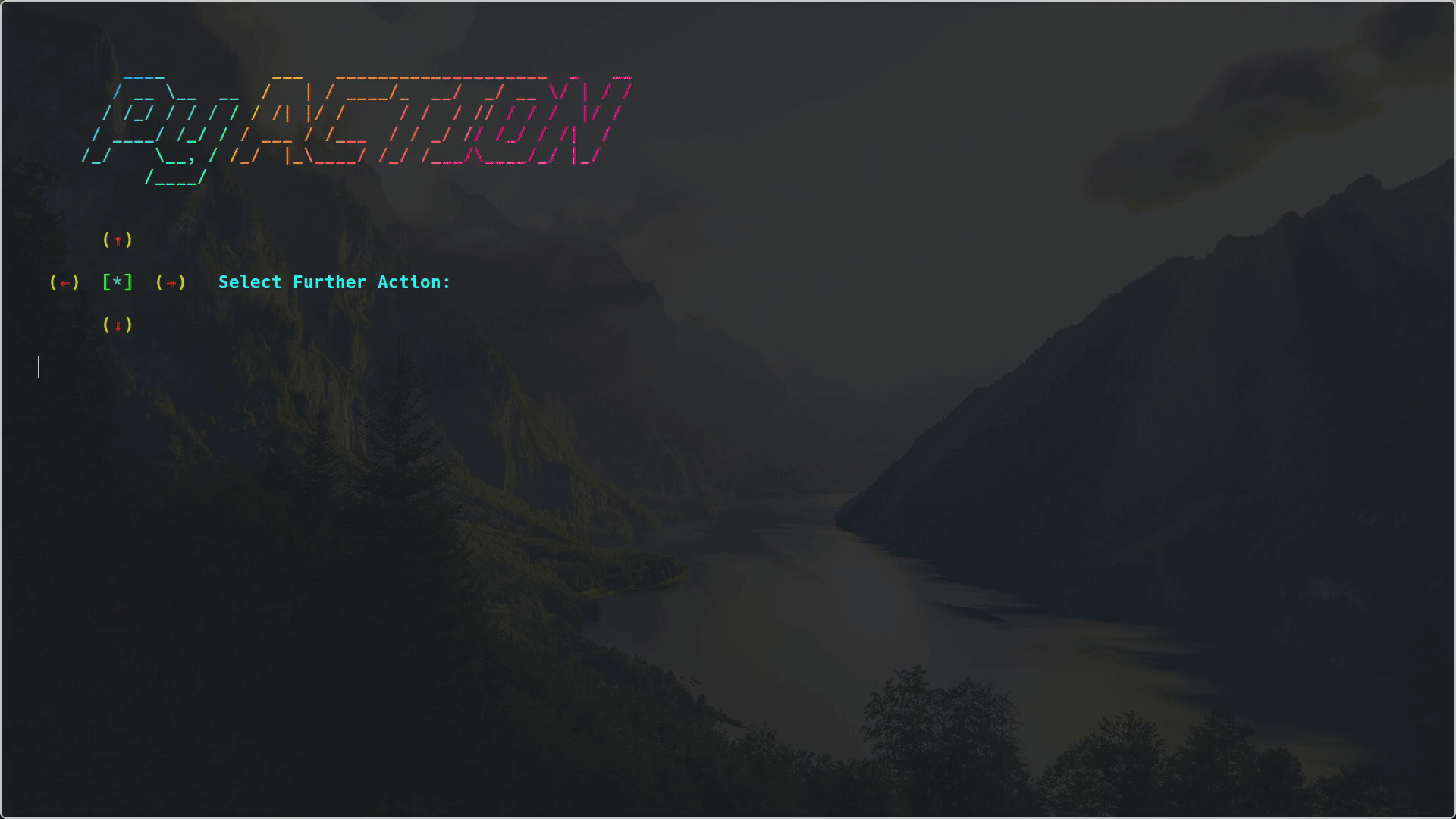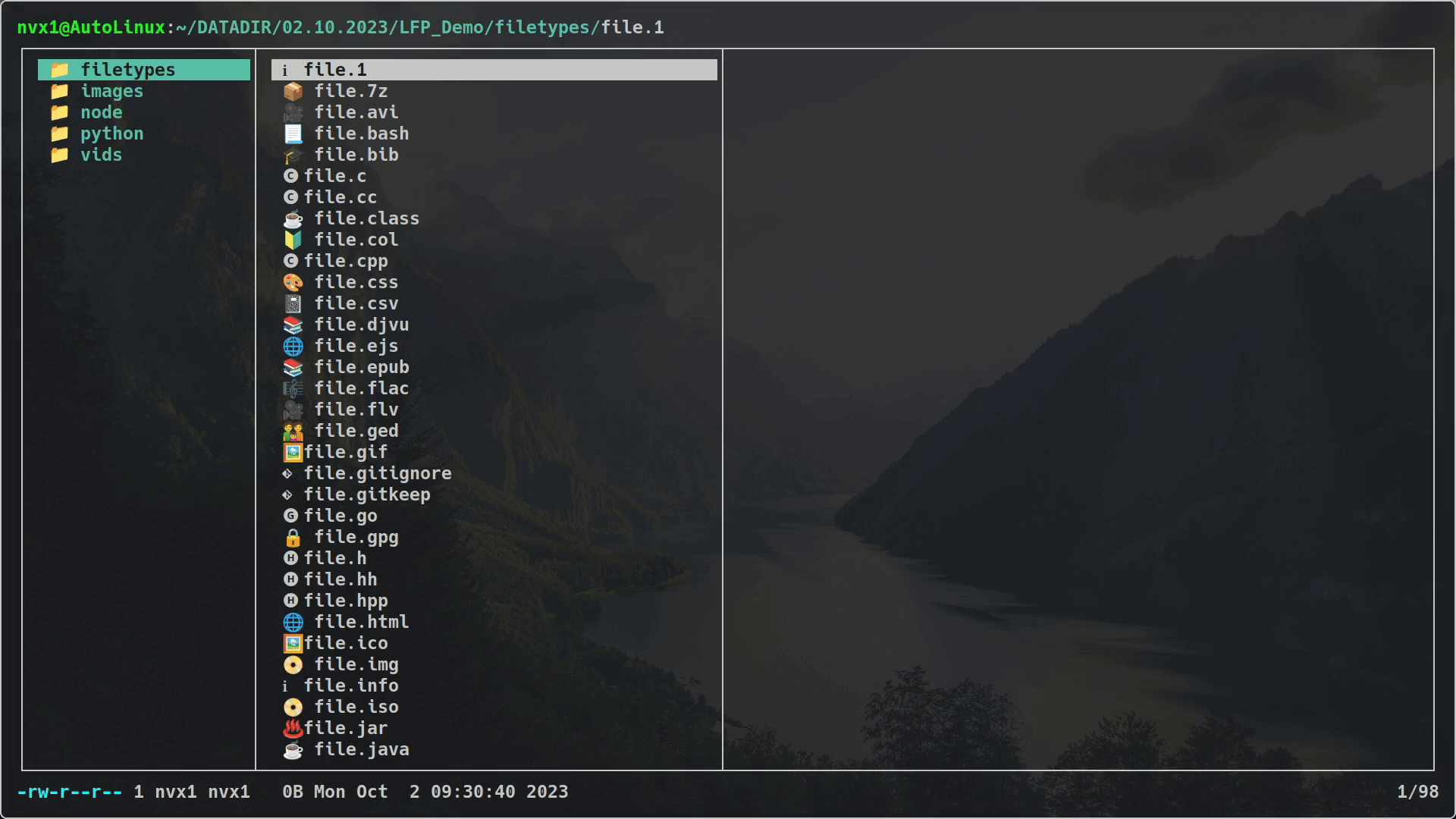An lf wrapper, with built-in previews and on-exit directory changing.
lfp is a simple wrapper for the lf file manager, with built-in file, image, and video previews, as well as on-exit directory changing.
The program makes use of ueberzug to preview images, documents, and video thumbnails. Preview behavior can be altered by editing the scope file.
Version: 4.1.3
Usage:
Run lfp. Optionally, a startup directory can be specified by a second argument. By default, lfp will launch in your current working directory.
Icons for relative file types can be changed by editing the lfp-icons file in '/usr/share/lfp/lfp-icons'.
CD on exit:
For on-exit directory changing, add the following line to your bash/zshrc:
source '/usr/share/lfp/lfpcd'LFP OCR:
LFP OCR is a simple OCR script that uses tesseract to extract text from images. It can be used as a standalone script, or as a lfp action. All detected text is copied to your clipboard.
Installation
Arch Linux
lfp is available in the AUR as lfp or lfp-git
Manual Installation
tmp=$(mktemp -d);
git clone https://gitlab.com/a4to/lfp.git ${tmp} &&
cd ${tmp} && sudo make clean install && cd - &&
rm -rf ${tmp} >/dev/null 2>&1 || trueTo uninstall lfp:
sudo make uninstallPrerequisites:
-
lf: the file manager -
zsh: for scripting -
ueberzug: for image previews -
ghostscript: for PDF previews -
graphicsmagick: for SVG and GIF previews -
ffmpeg: for video file thumbnail previews -
dialog: required by many functions outside the scope of image and video previews -
dunst: to receive notifications upon task completion and so forth -
fzf: for lfp's fzfp (fuzzy-finding) and pushto (git push) capabilities -
bat: for text file previews -
git: for cloning repos from within lfp -
lolcat: used in lfp's fzfp function
Optional Dependencies:
-
nodejs: to make use of lfps built in node actions manager -
python3: to make use of lfps built in python actions manager
Keybindings
Navigation:
- h: Left
- j: Down
- k: Up
- l: Right
Main Features and Functions:
- .: Activate NodeManager
- ,: Activate PyManager
- o: Activate LFP OCR
- v: Toggle select all file(s)
- y: Copy selected file(s)
- c: Cut selected file(s)
- d: Delete selected file(s)
- p: Paste selected file(s)
- d: Delete selected file(s)
- s: Edit file you're currently hovering over
- n: Create new directory
- m: Play with mpv
- f: Activate fzfp (lfp's fuzzy-finder)
- b: Open file in default browser
- e: Prompts you for a filename to edit/create
- t: Prompts you for a filename for blank file to create
- x: Execute selected file(s)
-
z: Open in
sxiv(an image viewer) - q: Quit lfp
- <Space>: Select file(s)
- <Period>: (.) - Activates Node Actions, various npm/yarn actions / quick command execution
NodeManager:
The NodeManager function provides various actions to manage a Node.js project, including:
- ↑ Arrow: Initialize a package.json file.
- ↓ Arrow: Select a javascript file to run.
- ← Arrow: Specify package(s) to install from npm.
- → Arrow: Start the server (yarn start).
- [h|d|m]:: Start the server in development mode (yarn dev).
- [b|n]: Build the project (yarn build).
- [i|I|,]: Initialize a new npm project.
- [r]: Remove specified packages.
- .: Update the server (yarn).
- /: Create a webserver on port 3000 (requires serve).
- q: Exit.
PyManager:
The PyManager function provides various actions to manage a Python project, including:
- ↑ Arrow: Create a new Conda environment at "./.🐍".
- ↓ Arrow: Select a python script to run.
- ← Arrow: Select package(s) to install from pypi.
- → Arrow: Run the main.py script if found.
- q: Exit.
Additional Actions and Features:
- B: Bulk rename
- E: Extract archive
- D: (sudo) Delete selected file(s)
- L: Symlink selected file(s) to current directory
- H: Create hardlink of selected file(s) to current directory
- R: Create relative symlink of selected file(s) to current directory
- E: Extract archive (bz2 rar gz tar tar.* tbz2 tgz zip Z 7z deb)
- C: CopyPath, this feature copies the absolute path of the file youre currently hovering over to your clipboard
- <Ctrl+c>: Quick clone a git repository without leaving lfp
- <Ctrl+g>: Activate pushto - select a branch to push to (only works inside a git repo)
- <Ctrl+b>: Open file in browser
- <Ctrl+6>: Chmod 644 selected file(s)
- <Ctrl+7>: Chmod 755 selected file(s)
- <Ctrl+8>: Chmod 700 selected file(s)
- <Enter>: Enter shell command
And many more.